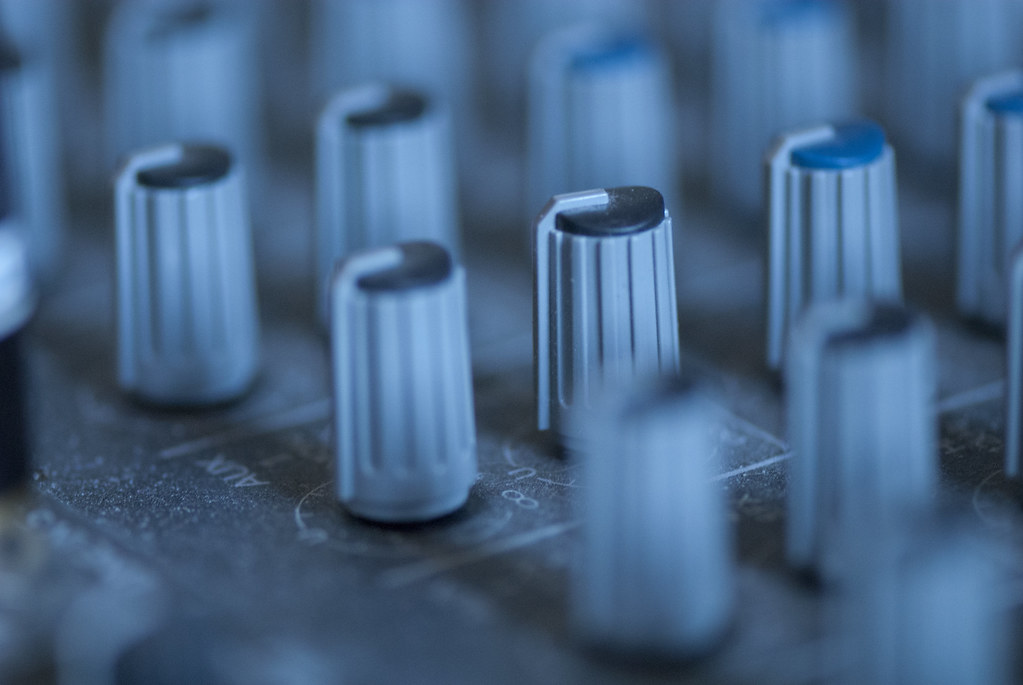Jekyll on Windows: A Quickstart Guide
We use Jekyll for this blog. If you’re running Windows, this post can help you get it working quickly.
Here we go
Use Chocolatey to install Ruby v2 and the associated Ruby Development Kit version. You’ll need to install Chocolatey if it’s not already installed.
Now, from an Administrator cmd or PowerShell prompt:
> choco install ruby ruby2.devkit
Next, install Jekyll:
> gem install jekyll
If the gem installation fails, run C:\tools\DevKit2\devkitvars.bat then try gem install jekyll again.
That’s it!
If you run into any problems or have any related tips, let us know in the comments!