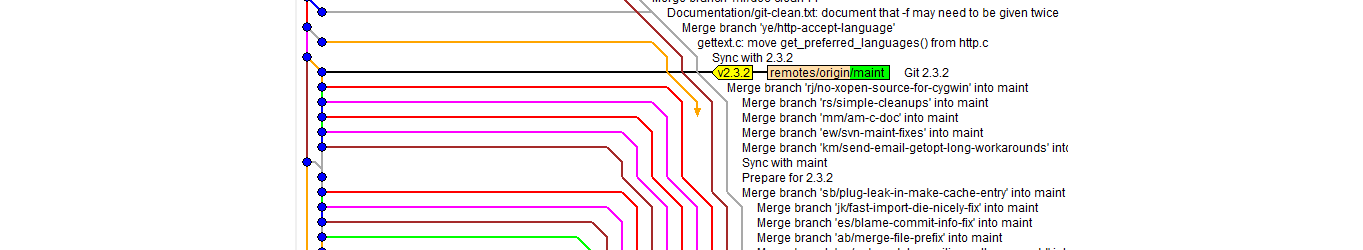Get branching with Git
Ever been confused about naming a branch with Git? Looking for a good naming convention? Well, I might have an answer for you. I’m not saying it’s the answer but it hasn’t let me down yet.
I’m that dev who never deletes local branches. Maybe that’s my problem right there. I guess I’m a bit of a branch hoarder. You never know, I might need that branch again. Anyways, the convention I came up with was to name my branches after the GitHub issue number I was working on, with my initials as a prefix. The initials help, I think, with visibility within our team. So, a branch name could be as simple as this: tk-7785.
This branch naming convention has a couple of benefits when it comes to using GitHub. First, it ties the branch directly to the specific issue I’m working on. When bugs come up during the QA process and I’ve moved on to another issue, I know exactly the branch I need to reference when making the fix. I don’t need to look for something ambiguous like responsive-nav-updates. I’ve used names like that for my branches in the past, but when you don’t delete them regularly you forget which responsive-whatever-changes you did the work in. Sure you could look back through the history in the GitHub issue, but I’ve found that it’s a heck of a lot quicker to just look at the issue number, and boom, I’m there.
The second benefit I’ve found is connecting the issue with the corresponding pull request (PR). I like to add the issue to the PR description. You can do this pretty quickly in GitHub. You just type #{issue-number}. So an example would be something like: Issue: #7768. If you forgot the issue number, you’ll see it in your branch name above the comment section.
If you’re using an app like ZenHub, as RIMdev uses, then you can also connect the issue using their tool. Again, you connect the issue by the issue number. You can search for the number or the issue name but you already know the number… remember?
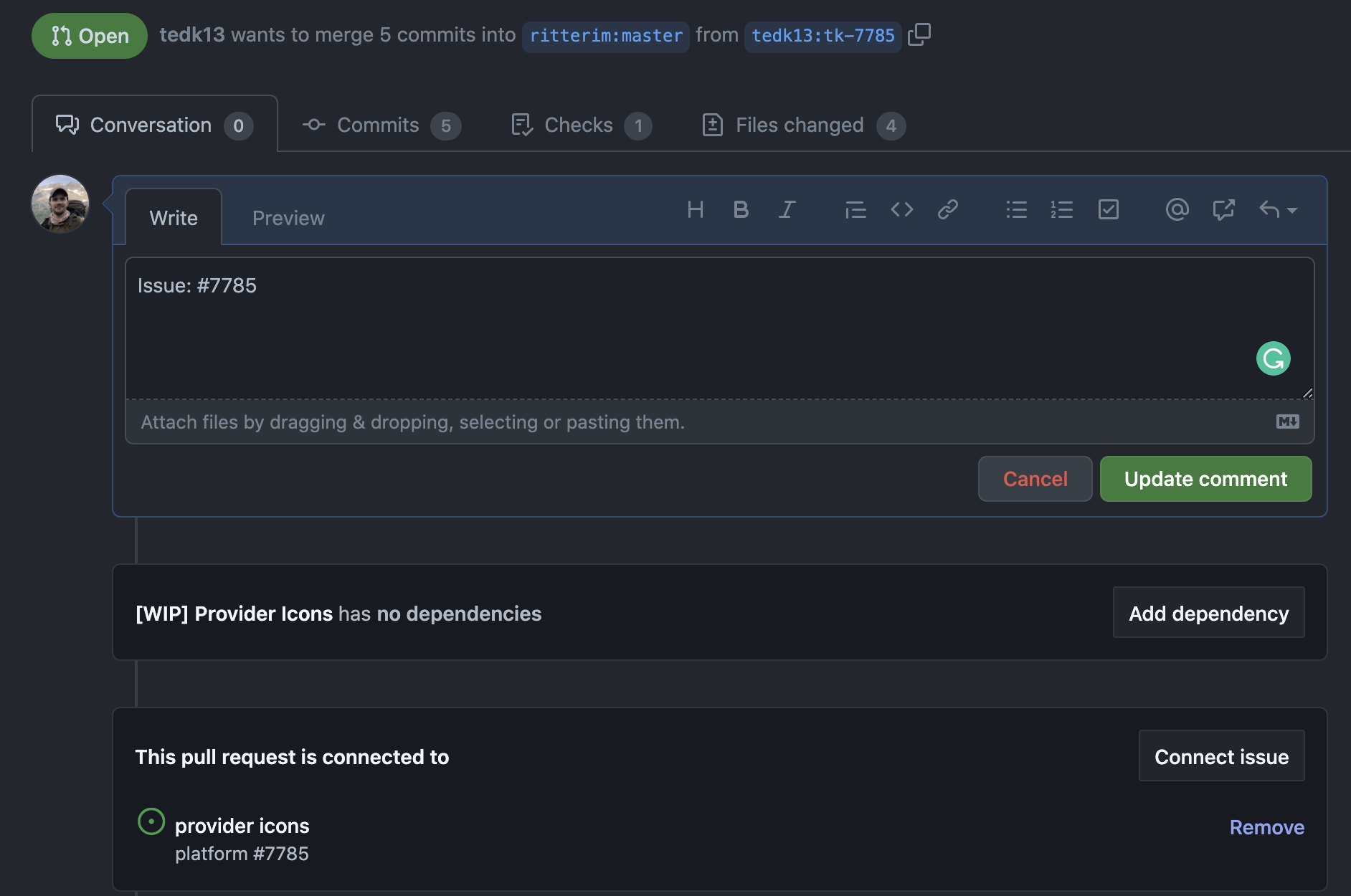
This naming convention is probably best for smaller issues. But the key I think is to include the issue number. Say you’re working on an Epic with your team. Well, that Epic has an issue, so you could still create a branch to push to your upstream for others to use. In that case, I might do something like header-redesign-{epic#}. From here, your team could still create feature branches locally with the subsequent issue numbers, then PR to the Epic upstream.
Naming things can be difficult. Finding things with terrible names can be more difficult. In trying to keep it simple, I came up with this method and it helps me keep track of my PRs and issues. I don’t need to put too much thought into it. I know my initials and I know the issue number.
I hope this helps anyone who might be confused when it comes to naming branches. Let us know in the comments if you have a method you like.