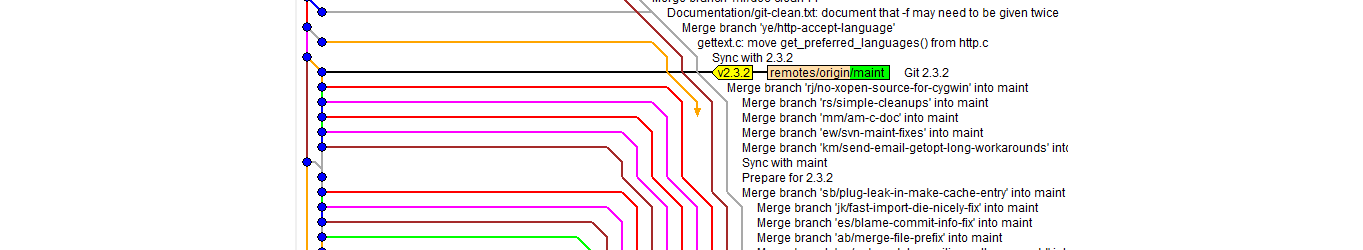My Current GitHub Command Line Workflow
 https://xkcd.com/1597/{: .caption}
{: .ui.center.aligned.container }
https://xkcd.com/1597/{: .caption}
{: .ui.center.aligned.container }
While I generally don’t do that, here’s what I currently do:
Setting up a repository locally
Using Stuntman as an example:
> git clone git@github.com:kendaleiv/stuntman.git
> cd stuntman
> git remote add upstream git@github.com:ritterim/stuntman.git
> git fetch upstream
This will instruct `git pull` to pull from the `upstream` repository:
> git branch --set-upstream-to=upstream/master
OR
> git branch --set-upstream-to=upstream/development
depending on what the default branch is.
> git pull
Favor rebase over merge
I rarely use git merge — generally only when the situation requires it. I generally use git rebase to bring my feature branches up to date when needed.
> git checkout development
> git pull
> git checkout feature-branch
> git rebase development
Feature branches in upstream
Branching is as simple as git checkout -b feature-branch. However, when it’s a branch that exists in upstream you may want to do this:
> git checkout -b feature-branch upstream/feature-branch
This way you can git pull to get the latest from the upstream repository.
Wondering if the current local branch is tracking upstream? Use git branch -vv!
When in doubt, use explicit git push
While git push without any arguments may work, if you aren’t absolutely certain where you’ll be pushing to it’s a good idea to be explicit.
> git push origin feature-branch
I haven’t been in the habit of using this implicitly at all, but maybe I should.
Tip: If you aren’t sure what will happen, add --dry-run to the command.
Other
My personal .gitconfig is published at https://github.com/kendaleiv/dotfiles/blob/master/.gitconfig — feel free to use it. Be sure to change the name and email. 🙂
How do you use GitHub? Let us know in the comments!