Prettifying Long Commit Histories with Git
We often use GitHub to create a compare view, and list pull requests (PRs) for releases. However, GitHub limits the number of commits you can view at a time. If the difference between hashes is greater than 250 commits, you’re delivered a disappointing message.
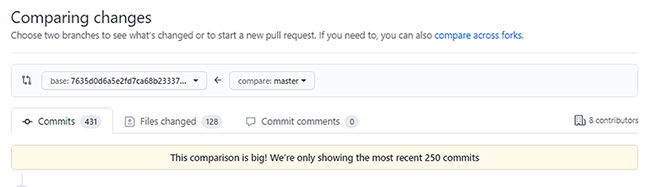
When you write release notes, you may need to view the entire list of commits and pull requests. Recently, a helpful git log option provided a more efficient solution.
The git log basics
The git log command shows commit logs. Without any arguments, we use it to view commit history, with the most recent commits displaying first. SHA-1 checksum, author, date, and commit message are usually included.
However, numerous options can make the git log command more robust. These helpers can narrow down, embellish, or prettify results.
Here we focus on the oneline option, which serves as a shorthand for:
--pretty=online --abbrev-commit
Time for some Git magic
With the steps below, you can generate a complete list of PRs in your command-line interface (CLI). The assumption is that the upstream master branch is the source of truth for your project and the development branch.
-
Navigate to the local repository for your project.
-
To sync your local master branch, pull the latest from the upstream master branch.
-
For the comparison, we’re working with the two branches and the commit graph below. The tips of these two branches are part of the master branch history.
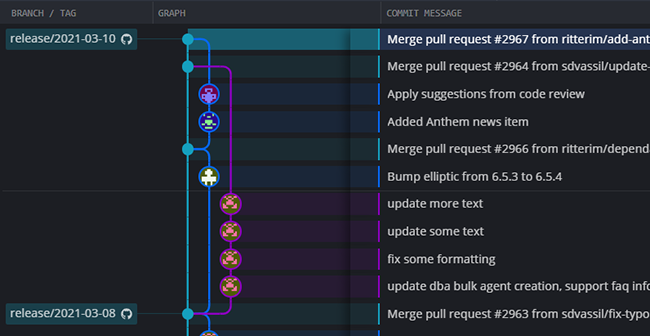
-
Find the older hash. In the real world, this could be the latest commit deployed in production. In our example, the value 2f380ba is the last commit for the 2021-03-08 production branch.
-
Similarly, get the more recent hash, which theoretically represents the tip of your release branch. In our example, the value 14fbcce is the last commit for the 2021-03-10 release branch.
-
After gathering all details, run the command below in the master branch of your local repository:
git log --oneline 2f380ba..14fbcce | grep 'Merge pull' -
Pull requests between the two hashes display one per line. The grep option lets you search keywords in commit messages. Therefore, you’re able to isolate just the PRs, without worrying about the 250 commit limit.
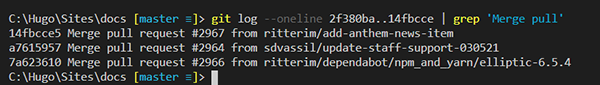
The caveat
The above example is straightforward, only taking into account a linear commit history. Ancestry can also play a role. Additionally, the two-dot versus three-dot notation between hashes makes a difference.
For more on this topic, check these resources:


