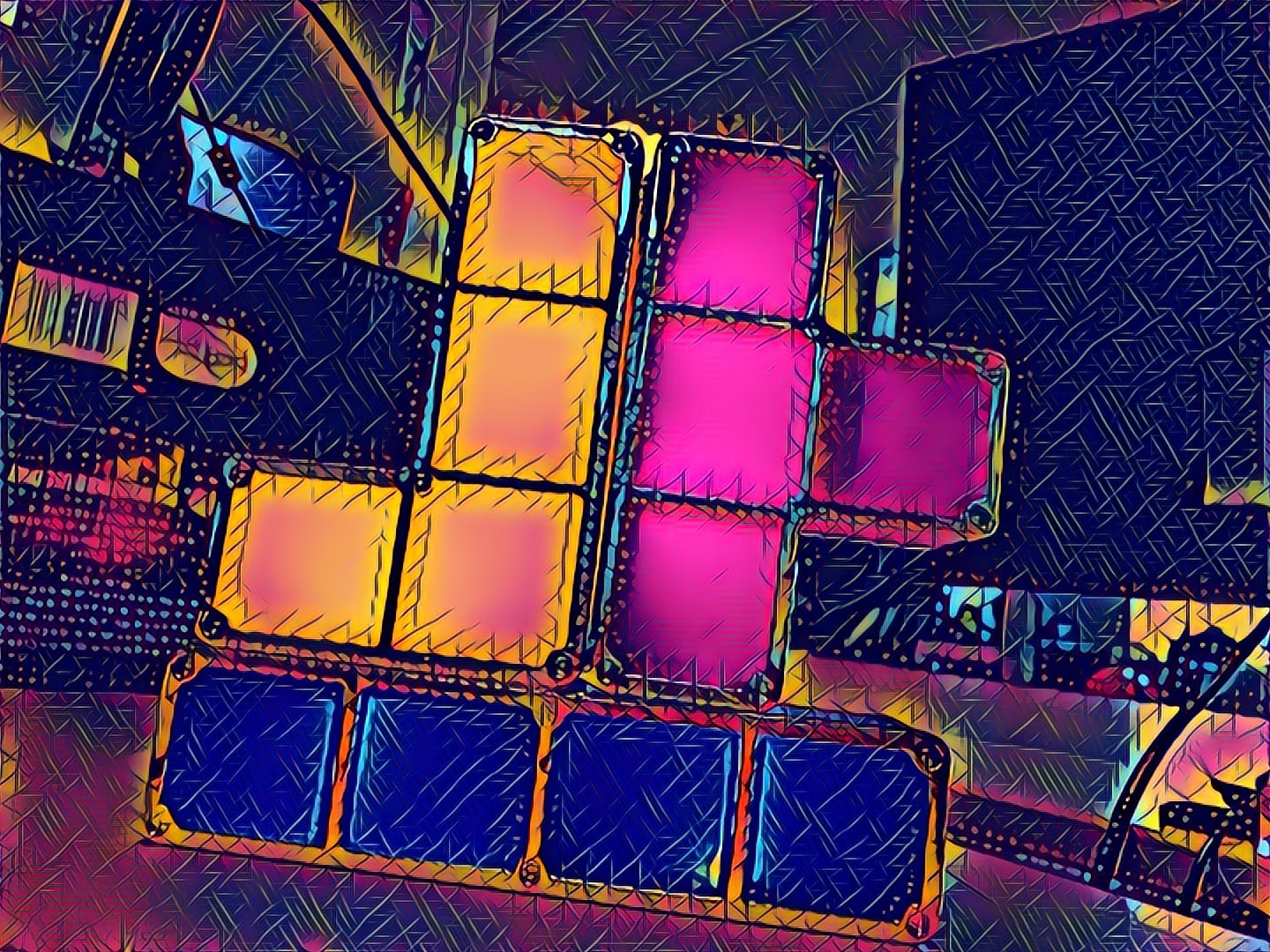Orchestrating Web Server Integration Tests Using npm
It can be tricky to run integration tests targeting a web server using the command line. Essentially, we need to:
- Start the application
- Wait for the application to be ready (begin responding to requests)
- Run integration tests
- Terminate the server after test run is complete
We can do all of this with a simple npm script:
package.json
{
"scripts": {
"integration-tests": "concurrently -k -s first \"npm start\" \"wait-on http://localhost:8081/ && COMMAND_TO_RUN_HERE\""
}
}
And run the script:
> npm run integration-tests
Let’s break down how it works
The concurrently npm package uses these arguments:
-k(or--kill-others): kill other processes if one exits or dies- After the test run concludes we terminate the web server too.
-s first(or--success first): Return exit code of zero or one based on the success or failure of the “first” child to terminate, the “last child”, or succeed only if “all” child processes succeed. [choices: “first”, “last”, “all”] [default: “all”]- Since the tests will terminate before the web server the exit code of the tests will be returned.
- List each item to execute — the commands for starting the web server and running the integration tests. Since we are inside a JSON string we can escape the inner double quotes with
\".- We want the tests to run after the web server has started up and is responding to requests. We can use the
wait-onnpm package to wait for a url to start working. Adjust thehttp://localhost:8081/in the script as needed.
- We want the tests to run after the web server has started up and is responding to requests. We can use the
Final note
Lastly, don’t forget to npm install concurrently wait-on --save-dev into your project! Happy testing!