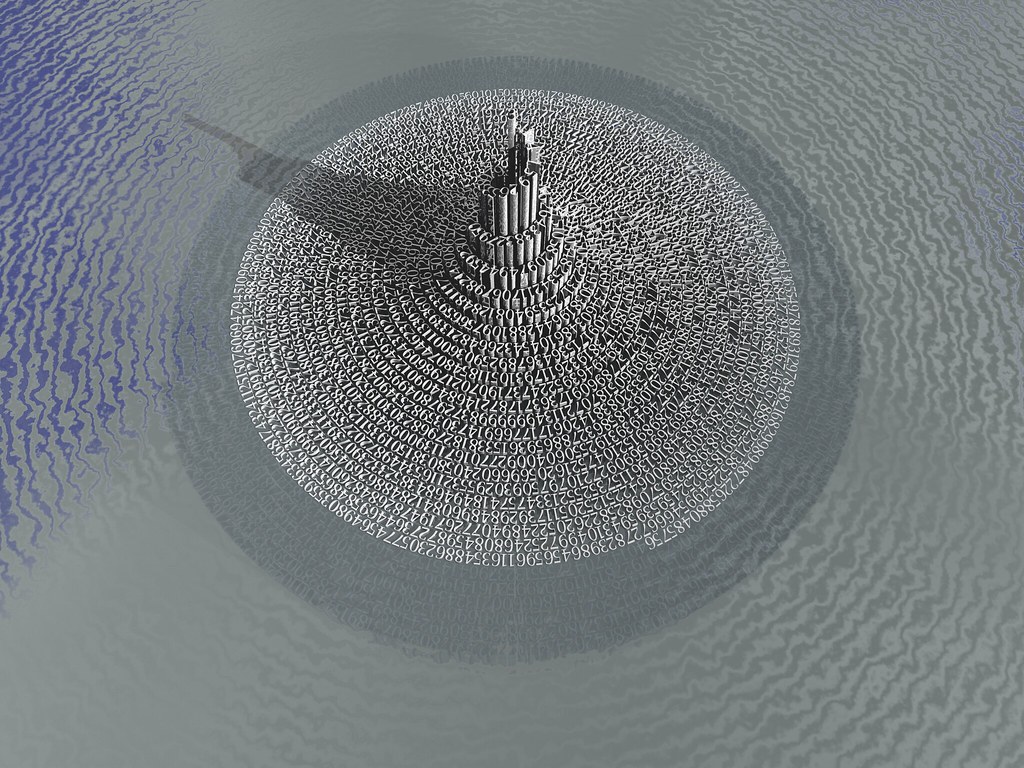Install Hugo (Extended) Latest With Shell Script For macOS
We are living on the bleeding edge that is Hugo’s release cycle. To keep our macOS development environments up to date we wrote this shell script.
To take advantage of our work, put the following script into a file called hugo_latest.sh.
# hugo_latest.sh
# Find the latest Hugo from GitHub
echo '🐹 Starting Hugo Install / Update 🐹'
echo ' Note: Please be sure to have curl and grep installed'
echo ''
url=$(curl -s "https://api.github.com/repositories/11180687/releases/latest" | grep -o 'https://.*hugo_extended.*_macOS-64bit.tar.gz')
echo '✅ Found latest version'
curl -s $url -L -o hugo_latest.tar.gz
echo '✅ Download complete: ' $url
tar -zxf hugo_latest.tar.gz -C /usr/local/bin
rm /usr/local/bin/README.md
rm /usr/local/bin/LICENSE
echo '✅ Extracted to /usr/local/bin'
rm hugo_latest.tar.gz
echo '✅ Removed downloaded artifacts'
echo ''
echo '👉 Current Version' $(hugo version)
echo ''
echo '🎉🎉🎉 Happy Hugo-ing! 🎉🎉🎉'
Save this file as hugo_latest.sh and run chmod +x hugo_latest.sh. Then run ./hugo_latest.sh. The output will look something like this:

Now you can keep your development environment always running on the latest. This script will look at GitHub releases and always overwrite your current version locally.
Note: You can always update the script to get the regular version, but we prefer the extended version. You will also need curl and grep installed.