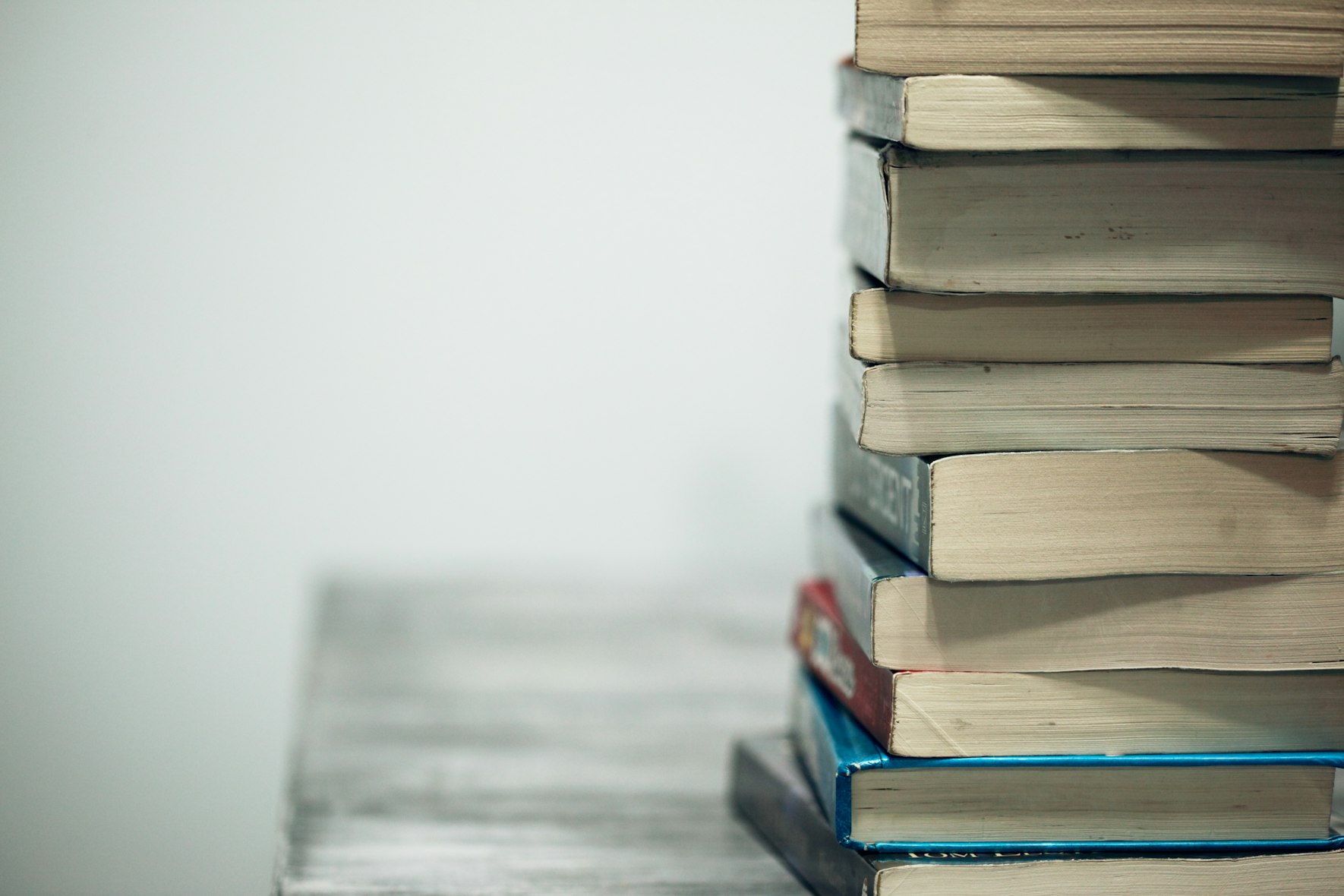css prefixes, yes pleeease
If you CSS, you’re familiar with the browser -prefix. Chrome and Safari have -webkit, -moz for Firefox/Mozilla, and -ms for Edge. As browsers iterate, prefixes drop off, so packages have stepped in so you don’t have to write 60% more to cover all of your target browsers.
Pleeease
Pleeease adds browser prefixing that you can target while watching pseudo-elements, opacity, css filters, and rem. Pleeease supports the most popular css pre-processors, sass, less, and stylus, and has a nice list for post-processors as well. It’s small, simple, and flexible enough to plug into your workflow — fast!
{
"autoprefixer": true,
"filters": true,
"rem": true,
"pseudoElements": true,
"opacity": true,
"import": true,
"minifier": true,
"mqpacker": false,
"sourcemaps": false
}
Target browsers based on Browserlist, or based on version queries:
last 4 versions> 5% in USFirefox ESR
{
"autoprefixer": {
"browsers": [
"last 4 versions",
"Firefox ESR"
]
}
}
Pleeease turns this…
.my-class {
background: linear-gradient(grey, black);
display: flex;
opacity: .3;
padding: 1rem;
transform: .2s ease-in
}
…into this
.my-class {
background: -webkit-linear-gradient(grey, black);
background: linear-gradient(grey, black);
display: -webkit-box;
display: -webkit-flex;
display: -ms-flexbox;
display: flex;
opacity: .3;
-ms-filter: "progid:DXImageTransform.Microsoft.Alpha(Opacity=30)";
padding: 16px;
padding: 1rem;
-webkit-transform: .2s ease-in;
-ms-transform: .2s ease-in;
transform: .2s ease-in
}
Pleeease, get started with docs and workflow. Let us know what you think!