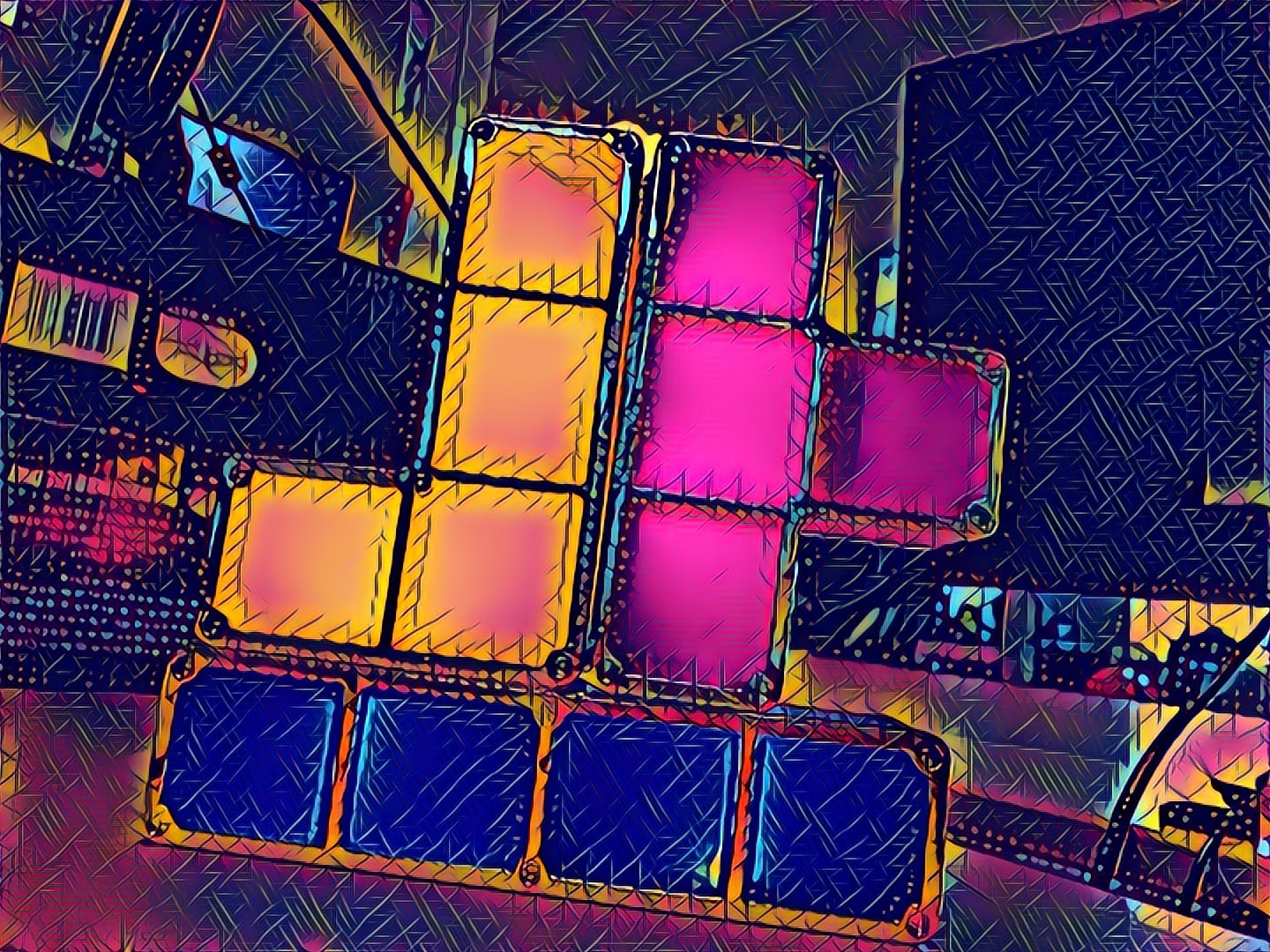Vue CLI Environment Variables
In development it is common to not want to share everything in our code. Things like usernames, password, links to an api, and more should not be stored directly. Storing them in environment variables is one of the easiest ways keep them private and have our code still access these important strings. The way Vue CLI 3 accesses environment variables is different from version 2. Let’s see how we would access our environment variables in version 2.
When we spin up a new vue project in the root there is a src directory that has the bulk of the app. What we want to work with though is in the Config directory. In there we will have three files dev.env.js, index.js, and prod.env.js. Here we can setup how to access our environment variable throughout our app.
The prod.env.js file located in the Config directory exports a configuration object that will be used by the CLI. We can have some properties of this object get their values from the environment variables
module.export = {
NODE_ENV: “production”,
API_URL: JSON.stringify(process.env.apiUrl)
}
process.env.apiUrl is the standard way we access environment variables in node applications, but the Vue CLI needs some additional configuration to be able to get access to these like the example above. This would set your production environment to look for these variables on your host like Heroku or Azure. Let’s say you have a test environment somewhere else, or you have a local instance running for development. You can set the changes in dev.env.js and it would use that in the development mode.
With Vue CLI 3 there has been some changes to how to approach this. The new cli tries to create more abstraction from webpack to allow us to focus more on the project. This is great and everything is fine until you need to change some configurations. In this situation there is a nice explanation on how the new cli handles this here which use .env files. I think this fine for some basic applications, but more robust apps it make me more concerned. One is that I don’t like how you must set your internal name so that you access must start with VUE_APP_. For example in our given situation it would set access in .env.production in the root of the application like
VUE_APP_API_URL=https://super-secert-url.com
I know the naming convention is a personal conviction so that might not bother you, but now you have a file you must ignore in git and manually put on the server somewhere to keep the api url hidden if you are using something like github.
After doing some digging around, I found a nice alternative way to still be able to access environment variables like how we did in the second version of the cli. In the root of the project we are going to make a new file called vue.config.js and here we can make some webpack configurations.
var webpack = require('webpack')
module.exports = {
configureWebpack: {
plugins: [
new webpack.DefinePlugin({
'process.env': {
'API_URL': JSON.stringify(process.env.apiUrl)
}
})
]
}
}
With this simple additional file we can access environment variables within our Vue application and keep private information out of git repos. This is also where we can make other common configuration changes like changing the local port number.