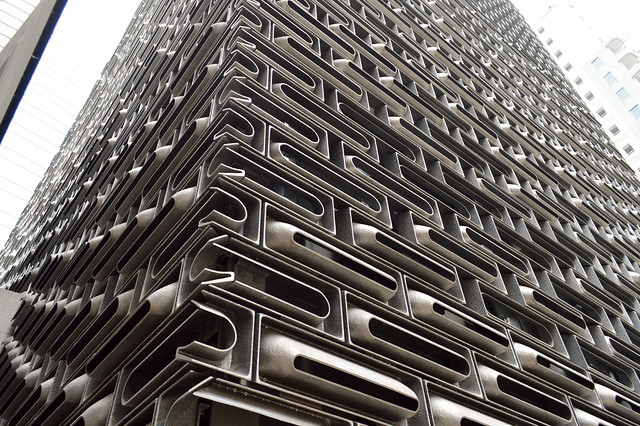Find Auto Generated ASP.NET Machine Key in Azure Web Apps
What is a machine key?
According to https://docs.microsoft.com/en-us/dotnet/api/system.web.security.machinekey?view=netframework-4.7.2 a machine key “Provides a way to encrypt or hash data (or both) by using the same algorithms and key values that are used for ASP.NET forms authentication and view state.”
Where can I find it on Azure Web Apps?
It’s on the file system at D:\local\Config\rootweb.config. One way to get there is navigate to https://YOUR_APPLICATION_NAME.scm.azurewebsites.net, click Debug Console on the top navigation, and choose CMD or PowerShell (whichever you prefer). Open the rootweb.config file and look for machineKey.
Hope you found this short post helpful!