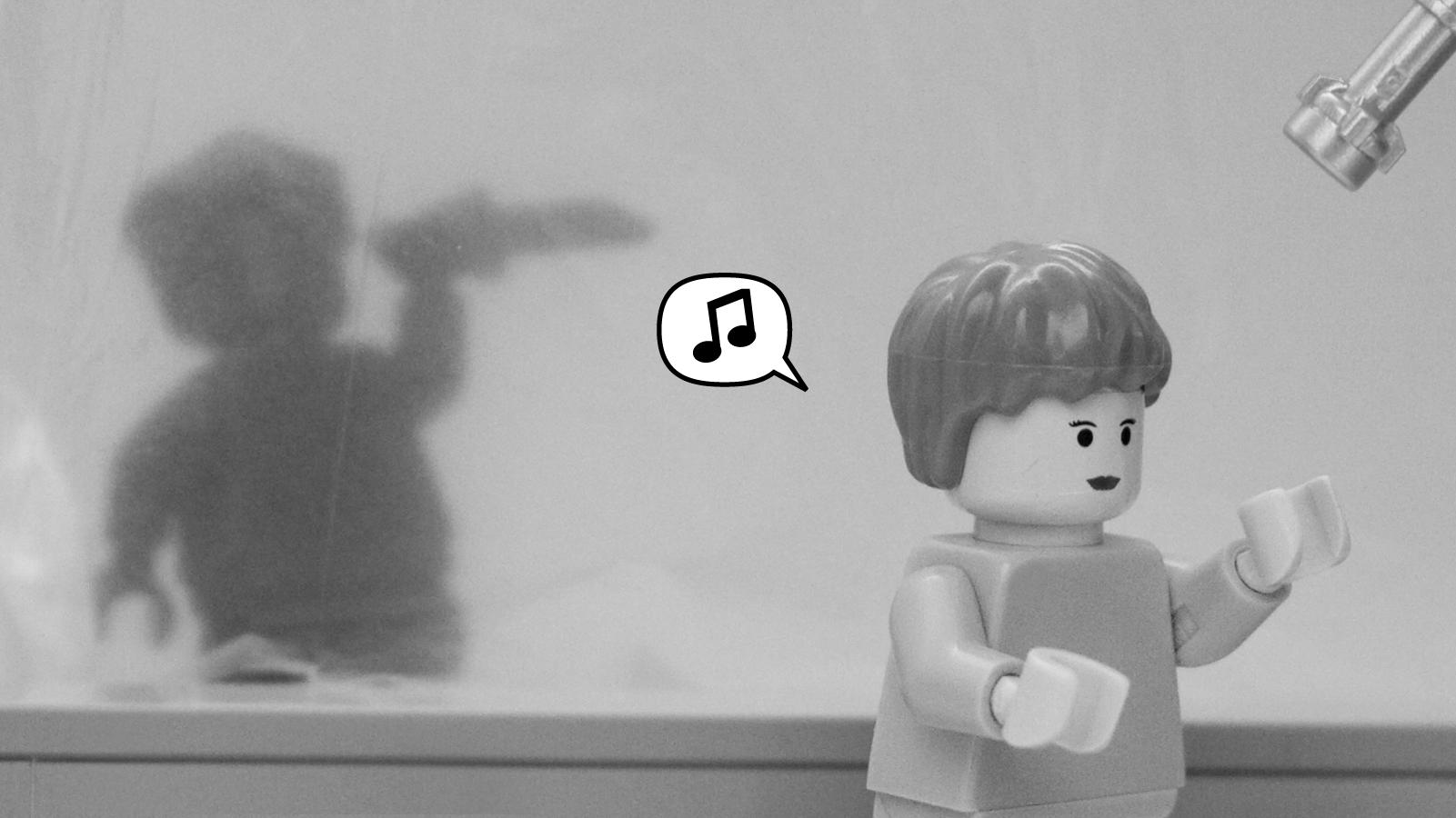Combining Age and Date of Birth in Web Applications Using Age Picker
Imagine for a moment you’re an insurance agent selling a product to a client. You’re working with an web application that requires the client’s age. You ask the client. They reply with their date of birth. But, the field specifically asks for numeric age.
You have a few options:
- Do the math (uggggh)
- Ask the client for their age instead (…you couldn’t just figure it out?)
- Use Age Picker in your web applications!
Age Picker
Age Picker is a JavaScript library that simplifies inputting ages in web applications. It seamlessly handles both age and date of birth in the same field. It optionally provides dropdowns when only a year is provided for month and day, depending on the data- attribute used.
Wiring it up
Age Picker is wired up by decorating an input tag with an data-age-picker or data-age-picker-direct-entry-only attribute and running simple wireup JavaScript.
It can be as simple as:
<label for="age">Age or DOB</label>
<input type="text" id="age" name="age" data-age-picker />
// With age-picker available:
new AgePicker().init();
Project info
Age Picker is MIT licensed and available on GitHub. It’s age-picker on the npm registry.